
~not so long ago.. a friends of mine had his Facebook hacked (although the hacker/stalker had been following him for almost 3 years now... still... it pays to be very clever and smart about your online account to be sure no one is invading your turf. (^____^)
Facebook hacking is really evident nowadays. I've known a number of friends already complaining that their FB accounts were banned because of security breaches done by unknown individuals. Hackers now target facebook accounts to get email addresses, phone numbers, and other valuable information of people and use it for their own advantage. Most of them try to use the identity of the owner to ask money from friends. If you don't want this to happen to you, then it would be best if you follow this series of tips which I've personally created to avoid your facebook account from being hacked.
10 Tips to Secure your Facebook Account:(these are tips which I think would be very helpful to all FB users)
1.) Avoid putting too much information on your Facebook pageAvoid being too detailed in putting personal information in your Facebook page. Avoid putting explicity your phone numbers, your email address and other pertinent information that hackers might probably be interested in looking at. Hackers may use those information to crack passwords or worst create a new FB account and claim your identify. Always put in mind that Facebook is a social networking site and whatever information you put there will be shared to others. No matter how private your profile is, always put a boundary for your privacy by not sharing everything.
2.) Have a strong password A password is very important since it will determine if the system will authorize your login request on Facebook. Having a strong password means that it should be alphanumeric, a combination of letters (both upper and lower cases), numbers, and special characters. Making such combination would make it difficult for hackers to guess or crack your password. As much as possible, avoid using passwords related to you such as your name, your birthday, etc. since these are commonly used by hackers in cracking passwords. Be creative in making your password. Another thing, avoid generic password or passwords that are used in all your online account (emails, facebook, twitter, etc.). Once a hacker managed to hack one of your account, it will be easy for them to hack your other account too so try to avoid such thing.
3.) Have a unique email address Just like an ideal password, your email address should also be unique and alphanumeric. Having an email address based on your own name, although its more convinient and can be easily identified by your friends, is not a good practice. It will give hackers a hint when they get hold of your full name. Be creative to in making your email address and try not to create one that can be easily associated to you.
4.) Configure your Facebook Account's Privacy Settings Mark Zuckerberg, founder and CEO of Facebook, recently announced to all that they've already updated their security policies and implemented more secured privacy settings to avoid accounts from being compromised. You might want to check it out and configure it based on your preference. Just a few tips: limit your profile and contact information to be viewed only by your legitimate friends. You can also limit you account from being searched by everyone. This would block other unknown individuals from reading/accessing your information especially those personal ones. You can check your privacy settings under the Settings menu on top of your page.
5.) Avoid adding strangers in your friends list Never accept friend request from strangers. If you don't know the person, just leave the request as it is. Don't accept nor decline it. You might have just forgotten the person or you may be acquainted in the future. Also, don’t fall for the ‘collect as many friends as possible’ game that amateur Facebook users often get into. It will not just clatter your list but also makes your account vulnerable for hackers. You can read this very helpful article as to how hackers use social engineering to hack other people's FB accounts.
6.) Always logout your FB account after using This tip is very helpful for users logging in their FB accounts in public places such as internet cafes. Never forget to log off your account for this might give access to the next person using the PC. Before leaving the place, make sure that you leave no trace. In such cases, it is advisable to have with you a portable browser so as not to leave any information on the PC.
7.) Be cautious in sharing your password with your friends Don't be too confident about your friends since they still have the potential to open your account to prank or make fun of you. Be cautious too in sharing you password with friends when you are in public places. Other people might accidently hear it and use them for their advantage. When already shared your password with a friend, it is advisable that you change it as soon as possible. This step does not intend to question the credibility of your friend but it's just making sure that they will not be blamed in case your account will be hacked.
8.) Disable your browser from saving your password If you do not own the computer you are using to login in Facebook, make sure that you do not save your email address and password on that specific PC. Most browsers nowadays have this feature enabled and asks you if you want to save those information on the PC. This is only ideal for users having their own PC but not to users who are only sharing. Make sure you say "NO" when asked by the browser to save.
9.) Be careful with Keyloggers A keylogger is a small piece of hardware which is usually inserted between the keyboard port and the keyboard itself. This device is commonly used to monitor and record each of the keys a user types into the computer keyboard. Keyloggers are mostly present in internet cafes, computer laboratories, offices, and other public places where there are computers. Although it's a pretty much advanced way of hacking, it would be helpful if we are aware of the device existence. Be observant in your surroundings and make sure that there aren't any unsual devices connected to the PC before using it.
10.) Review your friend list once in a while This tip might be tedious on your part but is very helpful in preventing security threats such as hacking. Take a look of your full list of friend once in a while to ensure that you didn't add someone by mistake. This step has a double purpose: Eliminating potential hackers in your list and cleaning those friends whom you are not friends anymore. (sorry if it might sound too mean. haha! )
So there it is! The tips above are just some of the possible steps you might want to follow to secure your FB account and avoid hackers to hack it. So what do you think about those tips? Express it by commenting below. Thanks for reading.
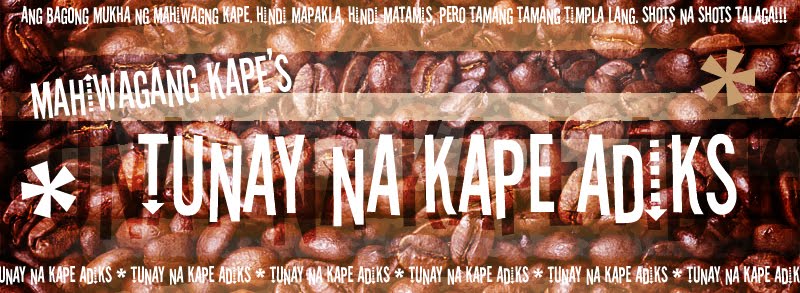













No comments:
Post a Comment